Produkt Beschreibung
FairyVaults
Give your players the ultimate storage solution with FairyVaults! Store items securely in customizable private vaults. Server admins can distribute vaults via permissions and commands.
Visit our wiki for more information!
Features
Easy Vault Management
View all vaults with a single command.
Customize vault names with colors and icons shown in the overview.
Unlimited vaults with pagination support.
Compatible with Minecraft versions 1.8 – 1.21.
Full NBT Support
Convert from existing plugins like PlayerVaultsX or AxVaults
Full Configuration
100% configurable (Inventories, Messages, Vaults, Command aliases, and more).
Use Hex & Gradient everywhere
Different sizes of all menus through a simple format
Custom models, textures or items
Admin management tools: Clear, Delete, View vaults, even when the player is offline.
Supported databases: sqlite, mysql, postgres.
PlaceholderAPI Support
Performance
No performance issues or lag.
Fast and frequent updates and bug fixes.
Active Discord support for any assistance.
Dupe Protection
User-Friendly Commands
Commands & arguments are tab-completable for ease of use.
Documentation
All configurations are documented via comments
Browse our online documentation here
Commands & Permissions
/fairyvaults – Open the overview menu.
/fairyvaults – Open your vault directly.
/fairyvaults admin reload – Reload all configs.
Permission: fairyvaults.command.admin.reload
/fairyvaults admin give [amount] – Give a vault to a player.
Permission: fairyvaults.command.admin.give
/fairyvaults admin view [number] – View a player’s vault overview or directly a vault.
Permission: fairyvaults.command.admin.view
/fairyvaults admin delete [number] – Delete all or a single vault from a player.
Permission: fairyvaults.command.admin.delete
/fairyvaults admin clear [number] – Clear all or a single vault from a player.
Permission: fairyvaults.command.admin.clear
/fairyvaults admin convert – Migrate vaults from a different plugin
Permission: fairyvaults.command.admin.convert
Permission: fairyvaults.vault. – Give players vaults through permissions.
Permission: fairyvaults.vault.name.color. – Allow players to use a color in their vault name.
Permission: fairyvaults.vault.name.color.hex – Allow players to use a hex color
Permission: fairyvaults.vault.name.color.gradient – Allow players to use a gradient for names
Permission: fairyvaults.vault.name.color.rainbow – Allow players to use a rainbowed name
Note: means required, [] means optional.
Screenshots & Gifs
Note: The Purple Shulker configuration is an additional add-on available for purchase and is not included with the base Fairy Vaults plugin.
[SPOILER=“Shulker color variants“]
Note: Blue is missing but is also included in the addon!
[/SPOILER]
Default:
[SPOILER=“Configs“]
[SPOILER=“config.yml“]
[CODE=yaml]# FairyVaults configuration file. Visit https://miopowered.eu/fairyvaults for documentation.
# For Material names, visit the following links for a list of all available materials:
# 1.20.6: https://github.com/mfnalex/Bukkit-Material-List/blob/main/versions/1.20.6.md
# 1.8.8: https://github.com/mfnalex/Bukkit-Material-List/blob/main/versions/1.8.8.md
# The database url to connect to. The default value is a sqlite database in the plugin folder.
# For MySQL databases, use the following format: jdbc:mysql://:/
database-url: jdbc:sqlite:plugins/FairyVaults/database.db
database-username: root
database-password: “
# Command aliases for the /fairyvaults command.
aliases:
– fv
– pv
– vaults
– vault
– v
# The default name of a vault when it is created.
# Use %name% to insert the player’s name.
default-vault-name: ‚%name%“s Vault‘
# The default icon of a vault when it is created.
default-vault-icon: CHEST_MINECART
# The size of the vault when it is created. Should be a multiple of 9.
# Cautious: Changing this value will not affect existing vaults.
# Caution: The size needs to be the same as in the menus/vault-view.yml layout.
default-vault-size: 27
# When a player changes their vault name, this pattern is used to validate it.
# This pattern is a regex pattern.
name-pattern: ^(?! )[a-zA-Z0-9 ,.’_-()[]:]{2,31}(?<! )$
# How many vaults a player should have initially when they join the server.
default-vault-amount: 1
# This is the list of materials that can be selected as a vault icon.
selectable-icons:
– COAL
– DIAMOND
– EMERALD
– IRON_INGOT
– GOLD_INGOT
– LAPIS_LAZULI
– REDSTONE
– NETHER_STAR
– ENDER_PEARL
– DIAMOND_SWORD
– DIAMOND_CHESTPLATE
– IRON_SWORD
– BOOK
– ENCHANTED_BOOK
– EXPERIENCE_BOTTLE
– GOLDEN_APPLE
– APPLE
– COOKED_BEEF
– BUCKET
– WATER_BUCKET
– LAVA_BUCKET
– NETHERRACK
– TNT
– BOW
– DIAMOND_AXE
– DIAMOND_SHOVEL
– DIAMOND_HOE
– DIAMOND_PICKAXE
– COMPASS
– CLOCK
– CHEST_MINECART
– WRITABLE_BOOK
– OAK_PLANKS
– OAK_LOG
– STONE
– RED_WOOL
– CRAFTING_TABLE
– ENCHANTING_TABLE
– ENDER_CHEST
– OBSIDIAN
– BEDROCK
– BEACON
– FURNACE[/CODE]
[/SPOILER]
[SPOILER="messages.yml"]
[CODE=yaml]
# FairyVaults messages file. Visit https://miopowered.eu/fairyvaults for documentation.
# For styling, you can use the following formats:
# – Hex colors:
# – Legacy colors: & (e.g. &a for green)
# – for gradients
# – for rainbow text
plugin-reloaded: '&7The plugin has been &asuccessfully &7reloaded.'
vault-user-not-found: '&cThe player with the name &n%username%&r &cwas not found.'
vaults-given: '&7You have given &b%amount% &7vaults to &b%username%&7.'
vault-cannot-be-found-anymore: '&cThe vault cannot be found anymore.'
vault-icon-changed: '&7The icon of the vault has been changed to &b%material%&7.'
vault-name-changed: '&7The name of the vault has been changed to &b%name%&7.'
vault-name-invalid: '&cThis name is invalid for a vault.'
invalid-vault-index: '&cThis vault could not be found.'
vault-cleared: '&7You have cleared the vault with the name &b%name%&7 from &b%username%&7.'
all-vaults-cleared: '&7You have cleared all vaults from &b%username%&7.'
vault-deleted: '&7You have deleted the vault with the name &b%name%&7 from &b%username%&7.'
all-vaults-deleted: '&7You have deleted all vaults from &b%username%&7.'
[/CODE]
[/SPOILER]
[SPOILER="menus/vault-overview.yml"]
[CODE=yaml]
# FairyVaults menu file. Visit https://miopowered.eu/fairyvaults for documentation.
# For styling, you can use the following formats:
# – Hex colors:
# – Legacy colors: & (e.g. &a for green)
# – for gradients
# – for rainbow text
title: '&8ʏᴏᴜʀ ᴠᴀᴜʟᴛѕ'
# v = vault item
# = next page
# other characters = static items or empty slots
layout:
– x x x x x x x x x
– . v v v v v v v .
– x x x x x x
locked-vault:
name: ‚&8» &7ʟᴏᴄᴋᴇᴅ ᴠᴀᴜʟᴛ‘
material: MINECART
lore:
– ‚&r‘
– ‚&7You can unlock more vaults‘
– ‚&7by purchasing them in our store.‘
– ‚&b&nstore.example.com‘
vault:
name: ‚&8» &bᴠᴀᴜʟᴛ &8• &7%name%‘
material: CHEST_MINECART
lore:
– ‚&8Your personal vault.‘
– ‚&r‘
– ‚&8» &bInformation‘
– ‚&r‘
– ‚&7 Capacity: &f%full-slots%&8/&f%max-slots%‘
– ‚&r‘
– ‚&8[&7&nRight-click&r&7 to customize&8]‘
– ‚&8[&7&nLeft-click&r&7 to open&8]‘
next-page-item:
name: ‚&8» &bNext Page‘
material: PLAYER_HEAD
lore:
– ‚&r‘
– ‚&7Page: &b%current-page%&7/&b%total-pages%‘
– ‚&7Click to go to the next page.‘
texture: eyJ0ZXh0dXJlcyI6eyJTS0lOIjp7InVybCI6Imh0dHA6Ly90ZXh0dXJlcy5taW5lY3JhZnQubmV0L3RleHR1cmUvZTAyZmEzYjJkY2IxMWM2NjM5Y2M5YjkxNDZiZWE1NGZiYzY2NDZkODU1YmRkZTFkYzY0MzUxMjRhMTEyMTVkIn19fQ==
previous-page-item:
name: ‚&8» &bPrevious Page‘
material: PLAYER_HEAD
lore:
– ‚&r‘
– ‚&7Page: &b%current-page%&7/&b%total-pages%‘
– ‚&7Click to go to the previous page.‘
texture: eyJ0ZXh0dXJlcyI6eyJTS0lOIjp7InVybCI6Imh0dHA6Ly90ZXh0dXJlcy5taW5lY3JhZnQubmV0L3RleHR1cmUvNzQxMzNmNmFjM2JlMmUyNDk5YTc4NGVmYWRjZmZmZWI5YWNlMDI1YzM2NDZhZGE2N2YzNDE0ZTVlZjMzOTQifX19
static-items:
x:
name: ‚&r‘
material: BLACK_STAINED_GLASS_PANE
[/CODE]
[/SPOILER]
[/SPOILER]
Nur angemeldete Kunden, die dieses Produkt gekauft haben, dürfen eine Bewertung abgeben.





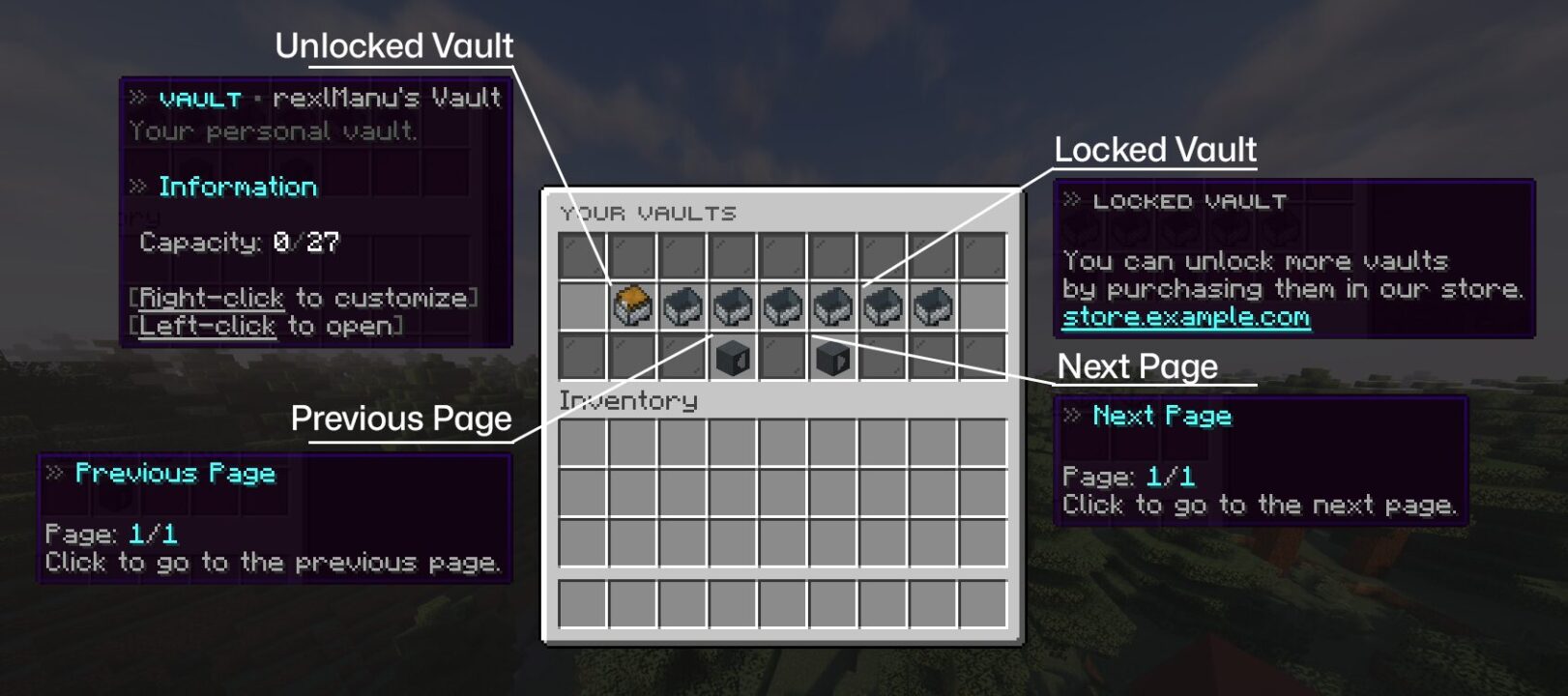
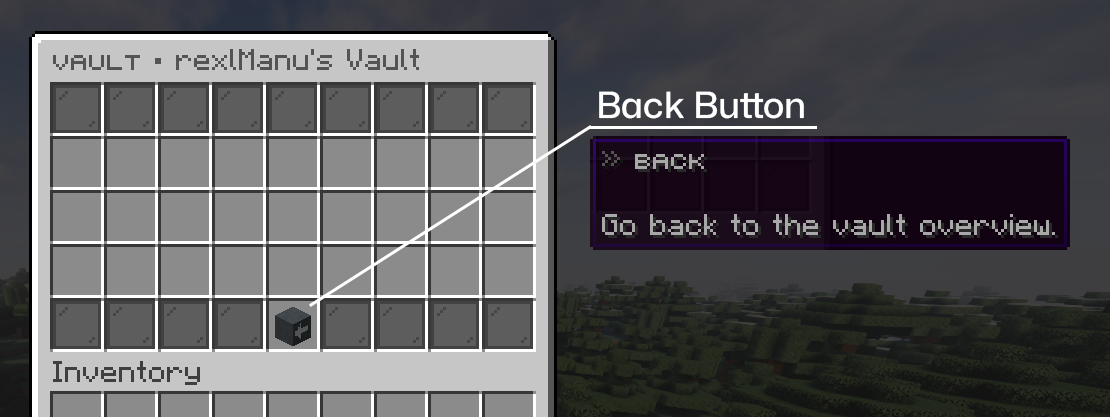


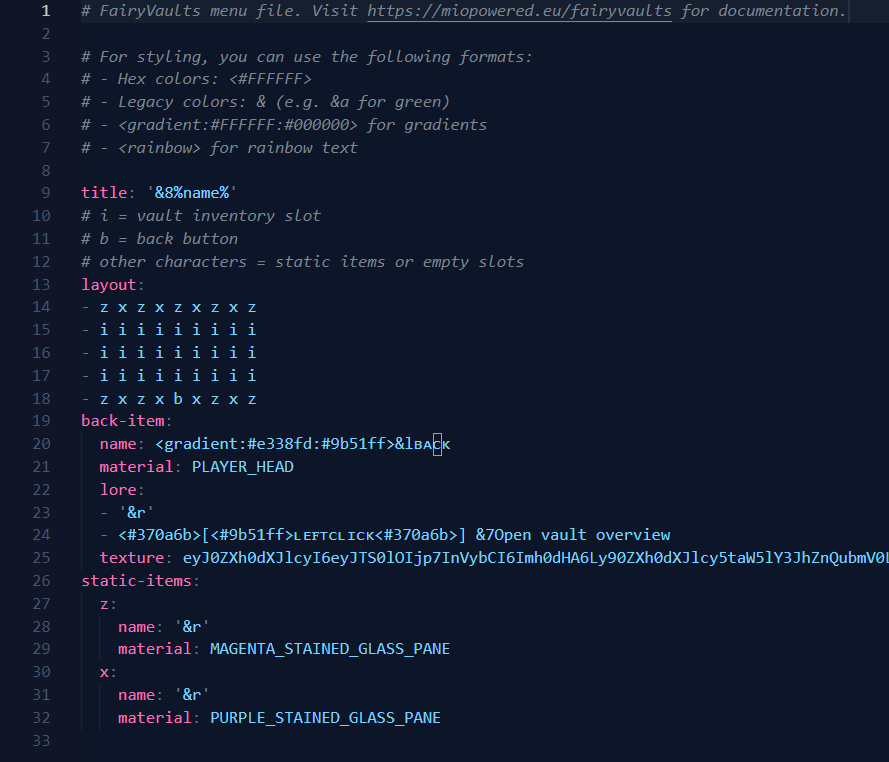

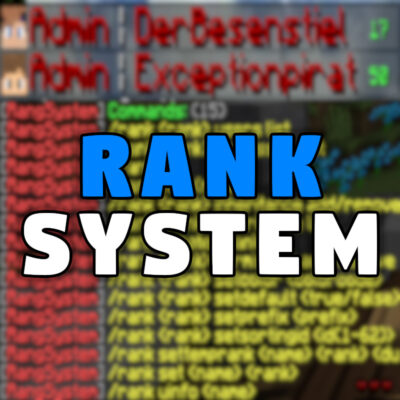



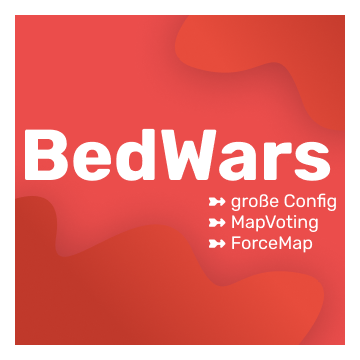


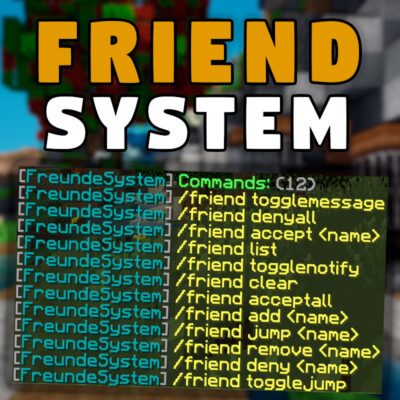

Bewertungen